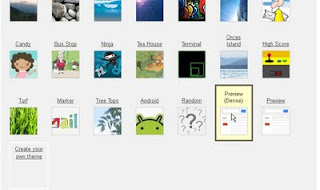Gmail team is working to make gmail better by changing the look of gmail interface. The upcoming gmail interface will be much simpler, cleaner, and modern looking. You can preview the new interface now.

How To Get Gmail's New Interface?
- Sign in to Gmail.
- Then goto themes section.
- Then apply the Preview(Dense) theme.
Screenshot of new Gmail interface.