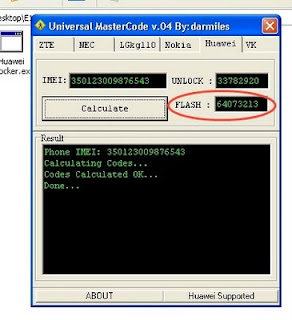I got lots of queries for unlocking idea netsetter 3G modem(Huawei E1550) since I started a post on unlocking idea netsetter 2G modem.
How To Unlock Idea 3G Netsetter (Huawei E1550)
Follow my steps for unlocking your idea 3G modem for free. You can use any other operator sim card after unlocking your modem.
How To Unlock Idea 3G Netsetter (Huawei E1550)
Follow my steps for unlocking your idea 3G modem for free. You can use any other operator sim card after unlocking your modem.
- First Note IMEI Number Of Your Netsetter(It Could Be Found On The Sim Card Slot)
- Then Connect Your Idea Netsetter 3G Modem Into Your PC.
- Download Firmware For Huawei E1550 And Huawei Unlock Code Calculator.
- Extract 'E1550 Firmware.rar' And Open 'E155X_11.608.14.11.00.exe' Firmware File.
- Select 'I Accept Agreement' And Click Next.
- The Update Wizard Will Automatically Search For Your Modem And Update The Firmware.
- After Finishing Installation, It Will Ask You For Password.
- You Have To Enter The Flash Code In That Password Field. You Can Generate It With The Help Of Huawei Unlock Code Calculator.
- Extract 'Universal MasterCode.zip' And Open 'Universal MasterCode.exe'
- Enter The IMEI Number Of Your NetSetter In The IMEI Field And Click Calculate. You Will Get A Flash Code And Unlock Code.
- Copy That Flash Code And Enter It In The Password Field Asked By The Firmware Updating Software.
- Your Modem Will Have Successfully Flashed By Completing These Process.
- Then Uninstall Idea Netsetter Application By Going To 'C:\Program Files\Idea Net Setter' (Optional)
- Then Download Huawei Mobile Partner Software And Install It.
- Open Mobile Partner Application. If It Asks For Unlock Code, Enter The Unlock Code Generated With Huawei Unlock Code Calculator.
- That's It. You've Successfully Unlocked Your Netsetter. Now You Can Use Any Sim Card With It.