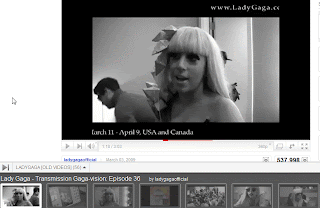There Are Many Ways To Embed Youtube Playlist In Your Blog Posts And Webpages, But The Best Way Is By iframe Way Which I'm Going To Explain In This Post.
How To Embed Youtube Playlist Using iFrame Method:
Your Normal Code Will Be Like:
The ID Replaces Your Playlist ID.
Playlist ID Will Look Like
Now Make Your Embed Code Much Simpler With The iFrame Method
iFrame Sample Code:
Replace ID With Your Youtube Playlist ID.
The Code Looks Clean And Simple, Google Could Make These Playlists HTML5 Ready. Then Your Existing Video Playlist Will Play On Browsers That Don’t Have The Flash Plugin Without Changing The Embed Code.
Hats Off To Amit Agarwal For The Tip.
Here Is A Playlist Embedded Using The iFrame Method:
How To Embed Youtube Playlist Using iFrame Method:
Your Normal Code Will Be Like:
The ID Replaces Your Playlist ID.
Playlist ID Will Look Like
Now Make Your Embed Code Much Simpler With The iFrame Method
iFrame Sample Code:
Replace ID With Your Youtube Playlist ID.
The Code Looks Clean And Simple, Google Could Make These Playlists HTML5 Ready. Then Your Existing Video Playlist Will Play On Browsers That Don’t Have The Flash Plugin Without Changing The Embed Code.
Hats Off To Amit Agarwal For The Tip.
Here Is A Playlist Embedded Using The iFrame Method: