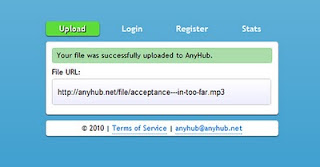
While It's Not Clear What The File Size Limit Is, It Seems To Be A Very Small 4MB Per File. That Doesn't Quite Compete With The Upload Limits Available To The Most Popular File Sharing Apps Out There, But Anyhub's Charm Lies In Its Ease Of Use And Simplicity. To Upload A File, Simply Head To Anyhub's Homepage, Choose A File In You Want To Share, And Click Upload. Anyhub Uploads The File, And Will Return A URL Where You Can Access Your File Via A Direct Link. (No Ad-Filled Landing Page.) It's No Mediafire Or Dropbox, But It's Not Intended To Be.
Update: There Is A 10 GB File Size Limit And No Bandwidth Limit, Which Should Be Plenty For Any File. Originally, We Had Trouble Uploading Files Larger Than 4 MB Size Due To A Server Issue That Has Now Been Fixed.
If You Take The Extra Step To Register An Account With Them, Anyhub Will Also Give You A Shortened URL That You Can Use In Your Twitter In Addition To The Full URL. There's Also An Added Bonus Of Seeing All The Files That You Have Uploaded For Reference, But You're Not Able To Delete Them Off The Server Or Do Anything With Them.
If You Have Any Other Suggestions For Simple File Uploaders That Get The Job Done, We'd Love To Hear It In The Comments.
Link: Anyhub.net

Comments
Post a Comment