
Integrating Blogger With Your Amazon Associates Account :-
* Click On The Monetize Tab > Amazon Associates Tab
If You Already Have An Amazon Associates Account, Then Select " I already have an Amazon.com Associates ID" And Enter Your Amazon Associates ID And Click Setup Amazon Associates, Else Select " I want to create a new Associates ID" And Create An Account.
* On The Next Page They Will Ask To Add Amazon Product Finder To Your Account, If You Add The Product Finder To Blogger's Posting Interface, If Will Be More Easier To Link Texts With Products. You Can Easily Disable It Later.
Screenshot Of Amazon Product Finder Added On Blogger's Posting Interface
* Thats All, Now You Can Easily Link Products With Amazon Links, And You Can Easily Add Amazon Gadgets Too.I Believe In Blogger Team, You Can Expect More Explosions From Blogger Team

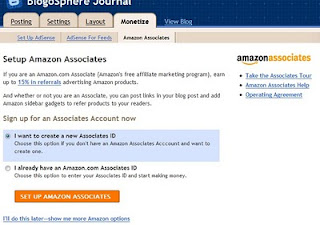

Try to create landing page as me http://www.storeassociates.com I’m using AOM, easy site management for Amazon.
ReplyDelete