
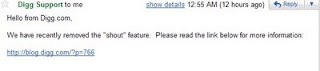
Source: Digg BlogHey all –
We’ve been working on adding new ways for you to share the content you find on Digg – Facebook Connect launched earlier this month, and in April we added the ability to share stories via Facebook and Twitter directly from the DiggBar.
Starting today you’ll notice a few more changes to sharing options on Digg. We’ve listened to your feedback, crunched some user data, and decided to remove shouts. As some of you know, shouts have been a controversial feature since their inception and considering the ever-changing landscape of the social web, we’ve elected to remove them in favor of more popular options. We’ve added easier access to sharing via email, Facebook and Twitter. As always, we want to encourage sharing and communication within our community and will continue to look into features that address these needs.
On the homepage you can now mouse over or click on the “share” link to open a dialog box that offers sharing via email, Facebook or Twitter. For example, if you click on the email icon, we’ll open a new mail message from your default email client and all you’ll need to do is enter email addresses. If you click on the Twitter icon, we’ll open Twitter in a browser window and populate the update field with the story title and URL (note that you’ll need to be logged in to Twitter at the time).
On the story list pages, you’ll see those icons directly under the story description (no need to click on “Share”).
A few of you may also notice that we removed the ‘blog this’ feature, which had really low usage. We think these changes better reflect how folks want to share content, and while we understand that some folks will miss the shout feature, we hope that you’ll give these new options a try.
As always, we’ll continue to iterate on features based on your feedback.
Have a good one -
Jen
alsoread: Facebook & Privacy

they can't do that...
ReplyDelete