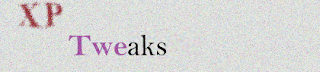
If You Are Having The Problem With Your Internet Gateway , And Need To Connect To The Internet Directly Without Any Internet Gateway , Then This Post Will Help You.
[screen shot of internet gateway]
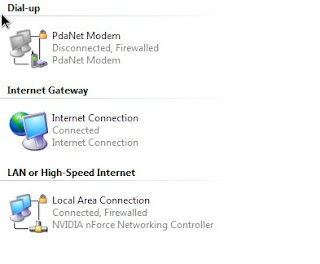
[screen shot of internet gateway]
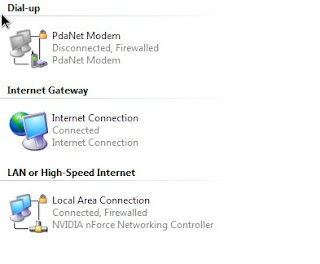
* Start --> Control Panel --> Network Connections
* Select My Network Places From The Right Side Panel
* Click Show icons for networked UPnP devices
* Click Click Yes On The Next Screen.
* Restart Your System
also read: Turn Off Adobe Auto updater
* Select My Network Places From The Right Side Panel
* Click Show icons for networked UPnP devices
* Click Click Yes On The Next Screen.
* Restart Your System
also read: Turn Off Adobe Auto updater

not working...
ReplyDeleteGo to
ReplyDeleteStart --> Control Panel --> Add Or Remove Programs --> Add/Remove Windows Components
Then Select [Network Services] And Click [Details] And Make Sure That You Have Unchecked [Internet Gateway device Discovery And Control Client] Then Click OK And Click Next . After That Reboot Your PC