
Analytics Performs Its Operation With The Help Of A JavaScript File, ie urchin.js . The File Is Hosted In The Google-Analytics's Server, Billions Are Using The Same File For Analyzing Their Space. It Will Lead To Increase The Time For Accessing The File. So Its Better To Re-Host The urchin.js File In A Different Server, So That You Can Access It More Fast.
I Have Made Some Modification To urchin.js Innorder To Decrease Its File Size, And Made It To A PHP File, And Renamed To analytics.php
Now Follow These Steps:
* Download The analytics.php And Host It To Your Local Server. Or Use The Same.
* Change Your Analytics Code , The Modified Code Will Look Similar To This:
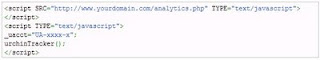
*But I Still Recommend Using The Same Code As Provided By Google-Analytics , Because If Google Updates The Script You Will Not Be Able To Be Get Up To It.
}

Comments
Post a Comment