You Can Add Your Own Favicon To Your Blogger Blog Instead Of The Default Blogger Logo image source:flickr
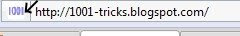
Steps For Making A Favicon For Blogger Blog :
* Sign in To Your Blogger Account
* Move To Your Blog's Layout Tab
* Select Edit HTML
* Search For<data:blog.pagetitle/> <data:blog.pagetitle/>
Steps For Making A Favicon For Blogger Blog :
* Sign in To Your Blogger Account
* Move To Your Blog's Layout Tab
* Select Edit HTML
* Search For
<title><data:blog.pageTitle/></title>
And Just Below That Type
<link href='You-ico-image-link' rel='icon'>
Finished Work Will Look LikeClick On Save Template
If Any Error Message Appears Just Finish The Code With</link>
ie,<link href='You-ico-image-link' rel='icon'></link>
If You Have Made A Gif Image To Make Your Favicon Do The Following :-
*
instead of<link href='You-ico-image-link' rel='icon'>
add
<link rel="icon" href="link-of-animated-favicon.gif" type="image/gif">
Finished Work Will Look Like

Done...

Thank You...
ReplyDeleteThanks for the tip... good one. Really needed.
ReplyDeleteThank You...
ReplyDelete