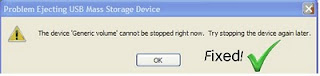
With unlocker, You can fix errors like:
How to use this application?
- Cannot delete folder: It is being used by another person or program
- Cannot delete file: Access is denied
- The device 'Generic volume' cannot be stopped right now. Try stopping the device again later.
- There has been a sharing violation.
- The source or destination file may be in use.
- The file is in use by another program or user.
- Make sure the disk is not full or write-protected and that the file is not currently in use.
- Download application from this link. And install it.
- And then right click on the file or devices which has the problem, and click unlocker.
- And click Unlock All
- That's All.

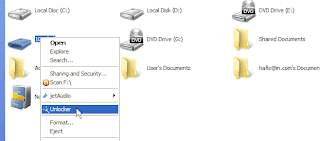

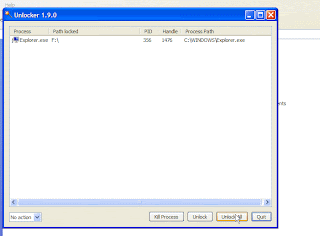
Comments
Post a Comment