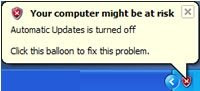
If You Don't Know How To Disable Windows Security Alerts Then This Post Will Help You A Lot , Some Of You Might Be Annoyed With The Windows Security Alert Popup. You May Turn It Off In A Few Single Steps.
* Start --> Control Panel --> Security Center
* Click On Change the Way Security Center alerts me.
* Start --> Control Panel --> Security Center
* Click On Change the Way Security Center alerts me.


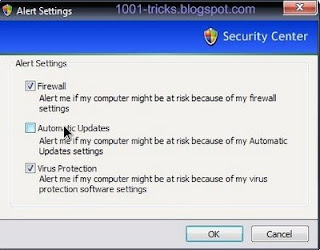
thumbs.....
ReplyDeletenice..
ReplyDeletethat pop up was really annoying
thumbs.....
ReplyDelete