
Here Are The Tips To Remove Advani's Ad From Your Blog.
Advani's Ad Samples:-
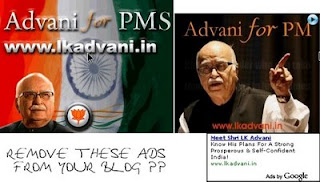
* Step 1:
Sign In To Your Adsense Account
 * Step 2
* Step 2Move To Adsense Setup -> Competitive Ad Filter

* Step 3:
Type The Links Related To Advani's Ads In The Space Given Their:-
Eg:-
 * Step 4:
* Step 4:Then Click Save Changes
"" Then Within An Hour Or Two The Ad Will Be Removed ""

Thanks For Accepting Our Request
ReplyDeleteAlso Add BJP.ORG In The List
ReplyDeleteThanks For Accepting Our Request
ReplyDelete