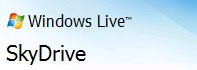
SkyDrive As Hosting Drive :
* Visit http://skydrive.live.com , and SignIn Using Your Windows Live Id .
* Get Into The Folder Named Public
 * Then Upload Files Which You Want To Host .
* Then Upload Files Which You Want To Host .For Example I Have Uploaded A File Named "42kms.rar" In The Public Folder .
* After Finishing Upload , Click On The File Which Is Uploaded
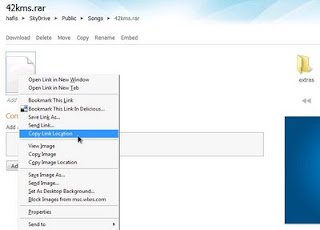
Then Right Click On The File And Click "Copy Link Location" .
* Then Get Into BlogPosting Area ( Here I Use Blogger )
Give Your Post A Title Like "42 Kms" Or What Ever You Like
Upload An Image Describing Your Song's Album .
Then Type Some What Like "Download This Album" . And Select The Text And Click On The Link Button And Their Paste What Which You Had Copied .
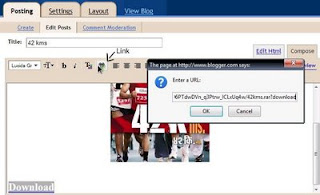
Then Publish Your Post .
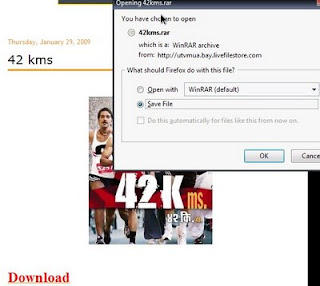

Comments
Post a Comment